
Learn the simple steps to buy and sell bitcoin in Nigeria using the Bitnob app.
The fear of going broke hits me frequently and finding opportunities to make money legally became constant. Just like you, bumping on the idea of bitcoin was good, but how to buy and sell became a difficulty, especially in a country like Nigeria.
Bitcoin is a digital currency. In case you didn’t know, it is an electronic currency that can’t be held, and its network is neither owned nor run by anyone–making it completely decentralized.
All the important things you need to know before buying and selling bitcoin are covered here, Feel free to dive in.
In this article, I will give you a detailed rundown on how to buy and sell Bitcoin in Nigeria with zero stress.
Download the Bitnob app and Create an Account
Buying and selling bitcoin starts with using a bitcoin app that will make trading easy for you. If you haven’t heard about the Bitnob app, download it here to explore several possibilities.
Next is to create an account and complete your KYC, and in a few minutes, you have your Bitnob account up and running. You might have further questions and concerns, check here to get your answers quickly.
Fund Your USD Wallet
Since you have your account created on Bitnob, next thing is to fund your USD wallet, because that is where your money will be taken from to buy bitcoin.
Step 1: Tap on “Deposit”
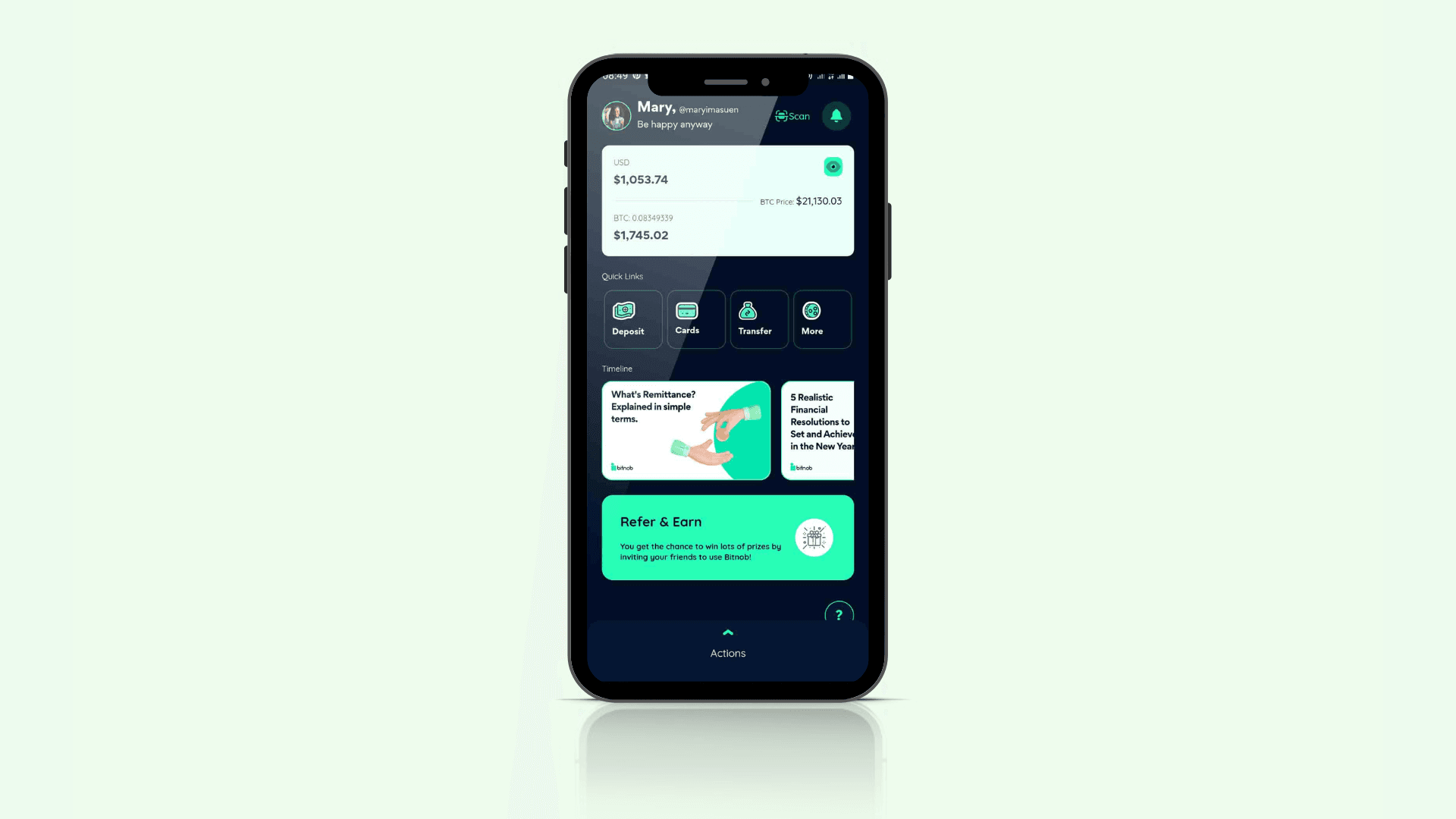
Step 2: Tap on “Fund with Local Currency”
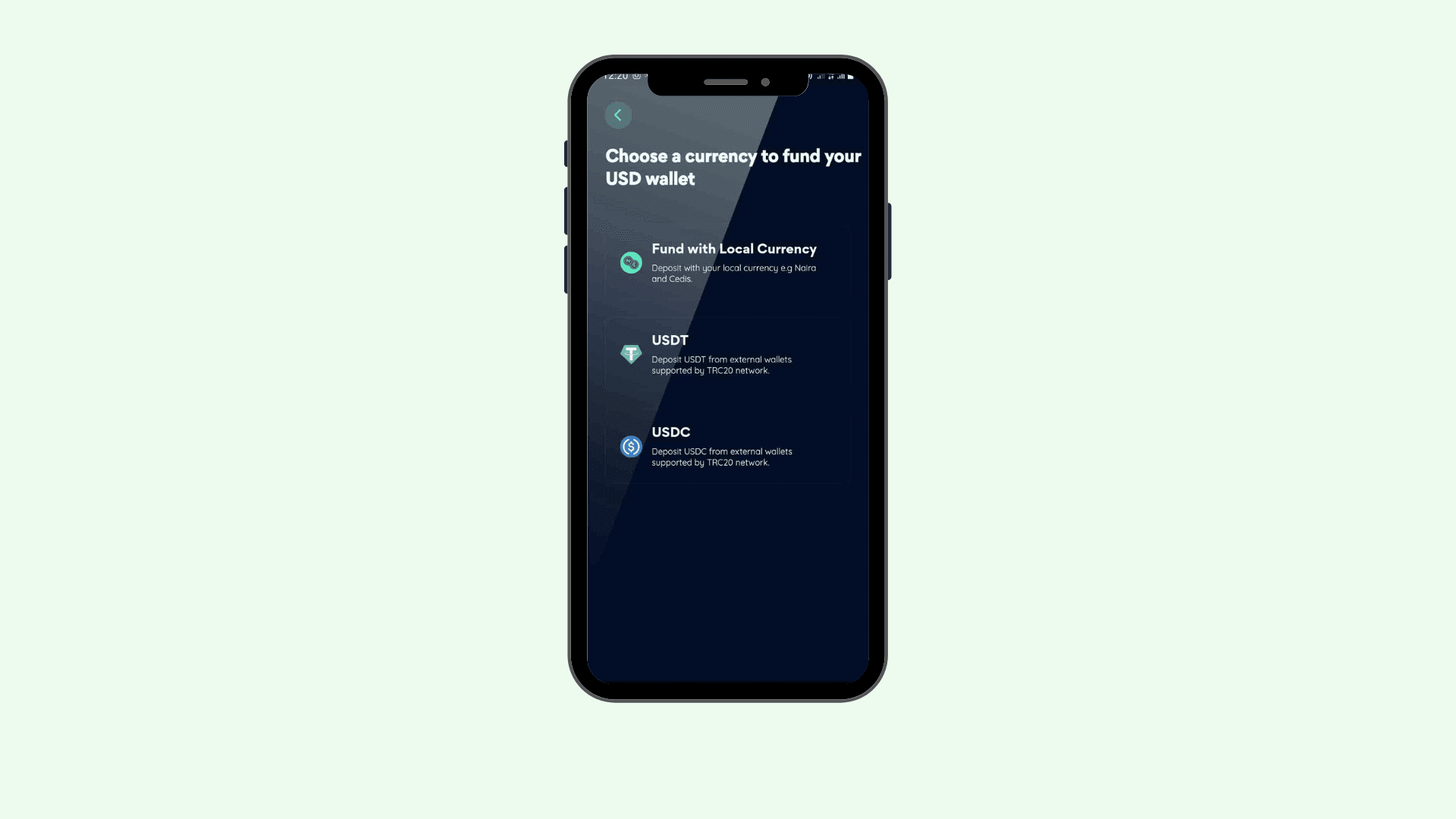
Step 3: Enter the amount you want to fund your wallet with, and tap on “Continue”.
Currently, the Bitnob app supports naira, Ghana cedis, and Kenyan shillings. But in this case, make sure “Nigerian Naira” is selected.
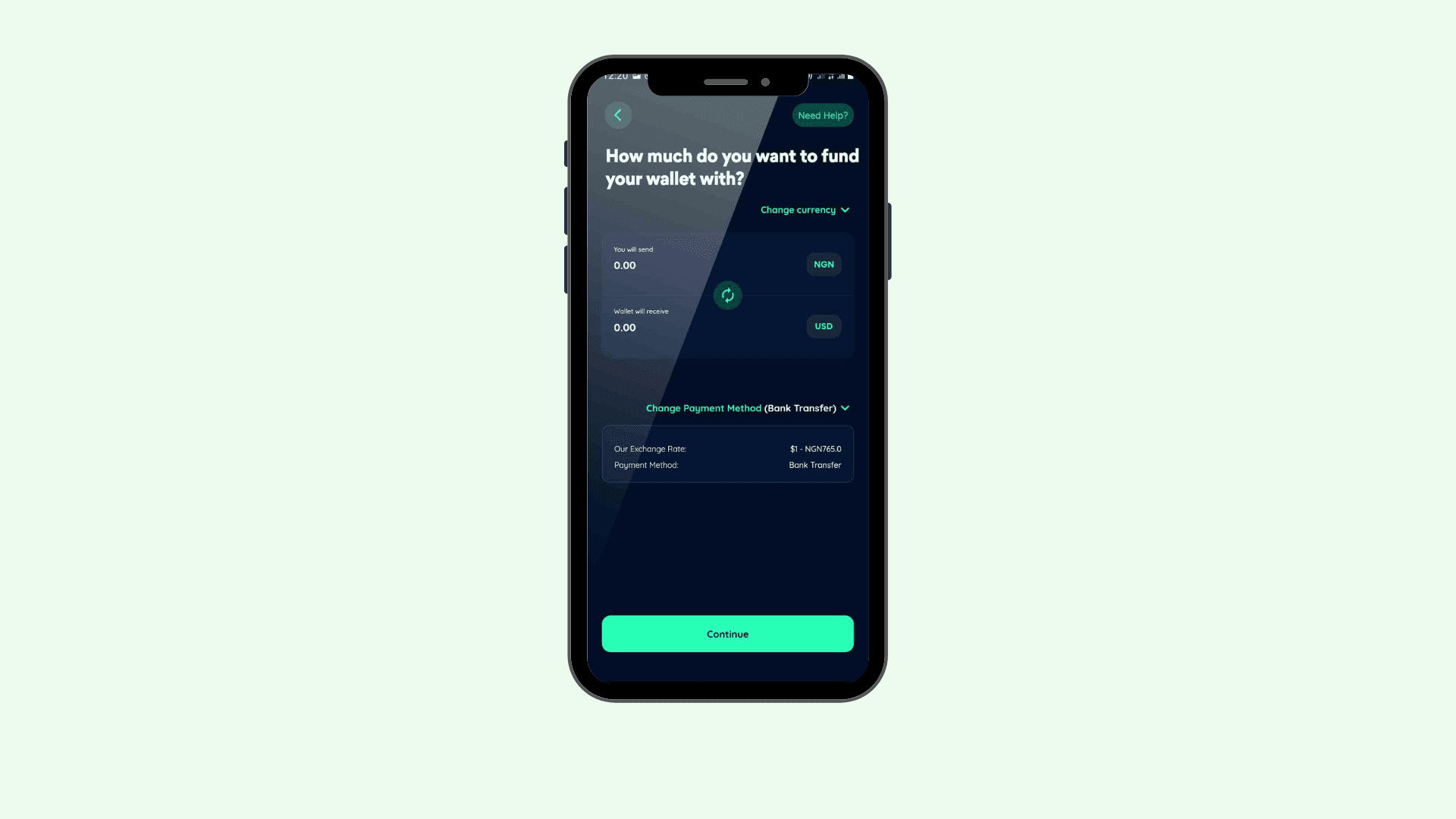
Step 4: Fill out the security questions
You’ll be presented with 3 security questions to help guide you on the proper way to fund your USD wallet. Make sure you answer the questions correctly.
Step 5: Make payment using the payment details provided. Once payment is made tap on “I have made this payment”
Just like that, you have successfully funded your USD wallet on the Bitnob app.
How to Buy Bitcoin on Bitnob
Now that you funded your USD wallet, the next step is to buy bitcoin. To do this, all you need to do is to follow the following simple steps.
Step 1: Tap on “Actions” on the home page and tap on “Buy Bitcoin”
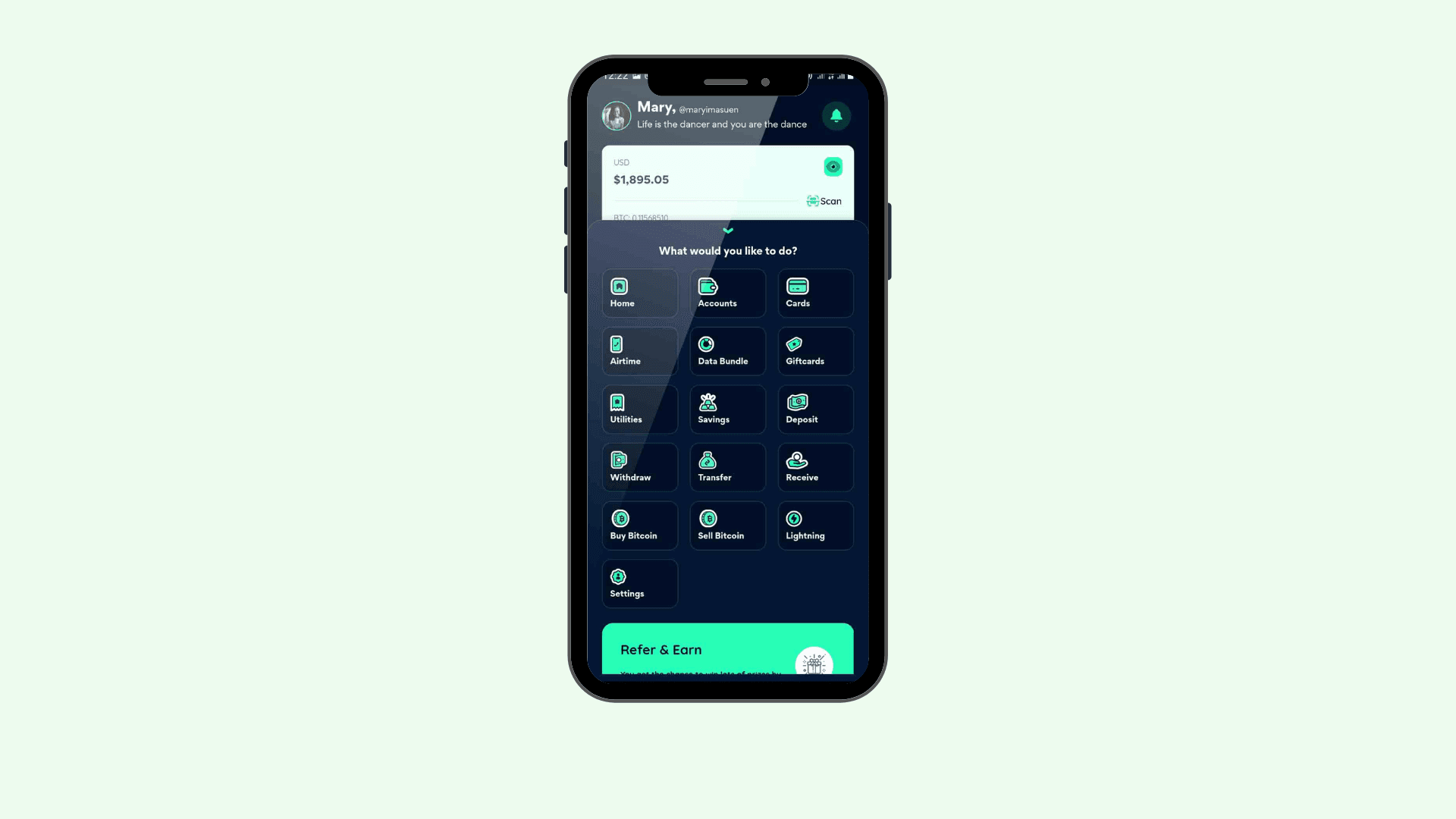
Step 2: Enter the amount you want to buy and tap “Continue”.
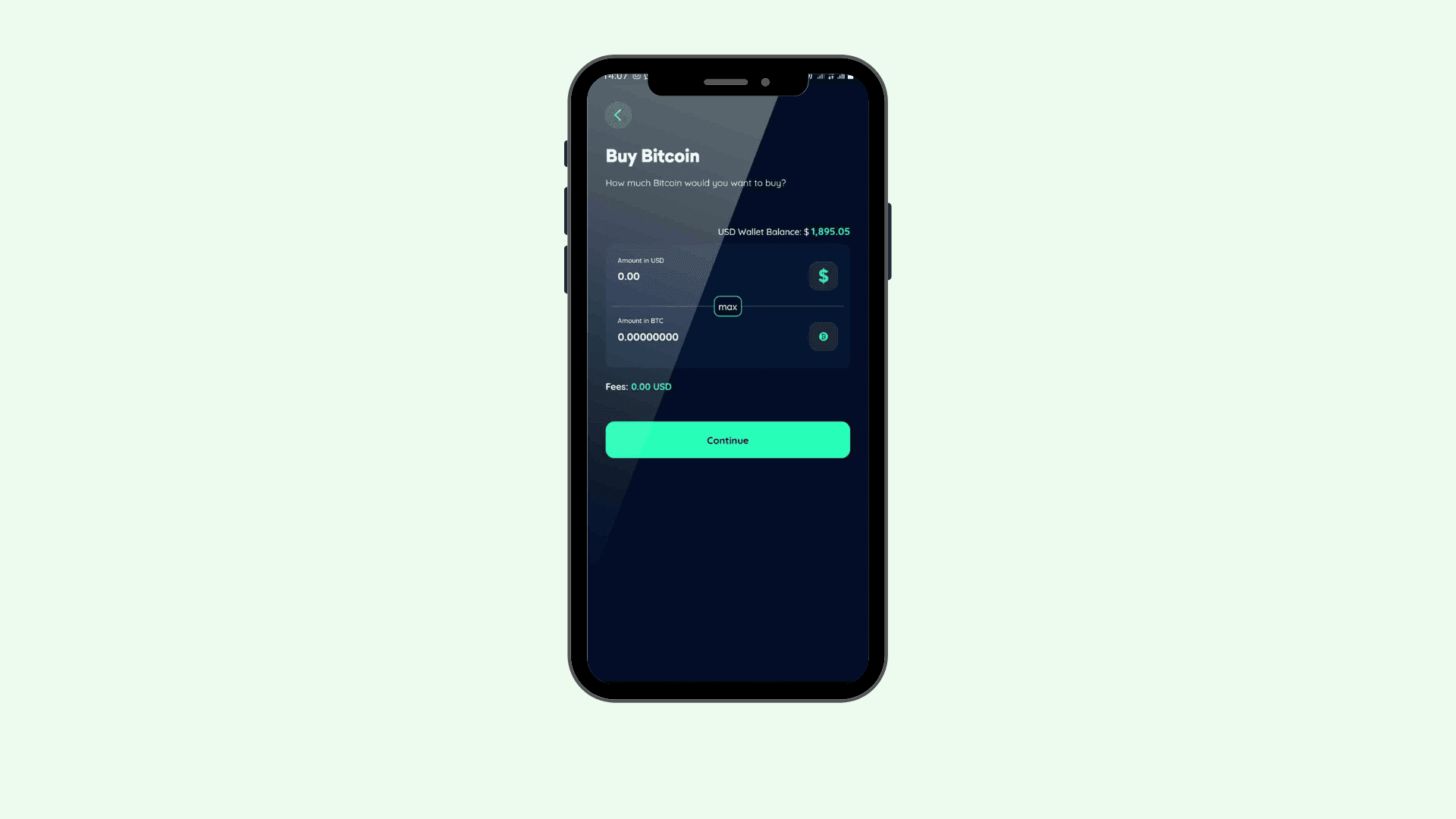
Step 3: Input a transaction note to help you remember your transaction and tap "Next".
Make sure you check the transaction summary for any corrections.
Step 4: Tap on “Complete Purchase” and voila you have successfully bought your bitcoins.
After the transaction, your USD wallet will be instantly debited, and your BTC wallet will be credited.
How to Sell Bitcoin on Bitnob
Bitnob has made selling bitcoin super easy and fast. To sell your bitcoin on the Bitnob app, follow the steps below:
Step 1: Tap on “Actions” on the home page and tap on “Sell Bitcoin”
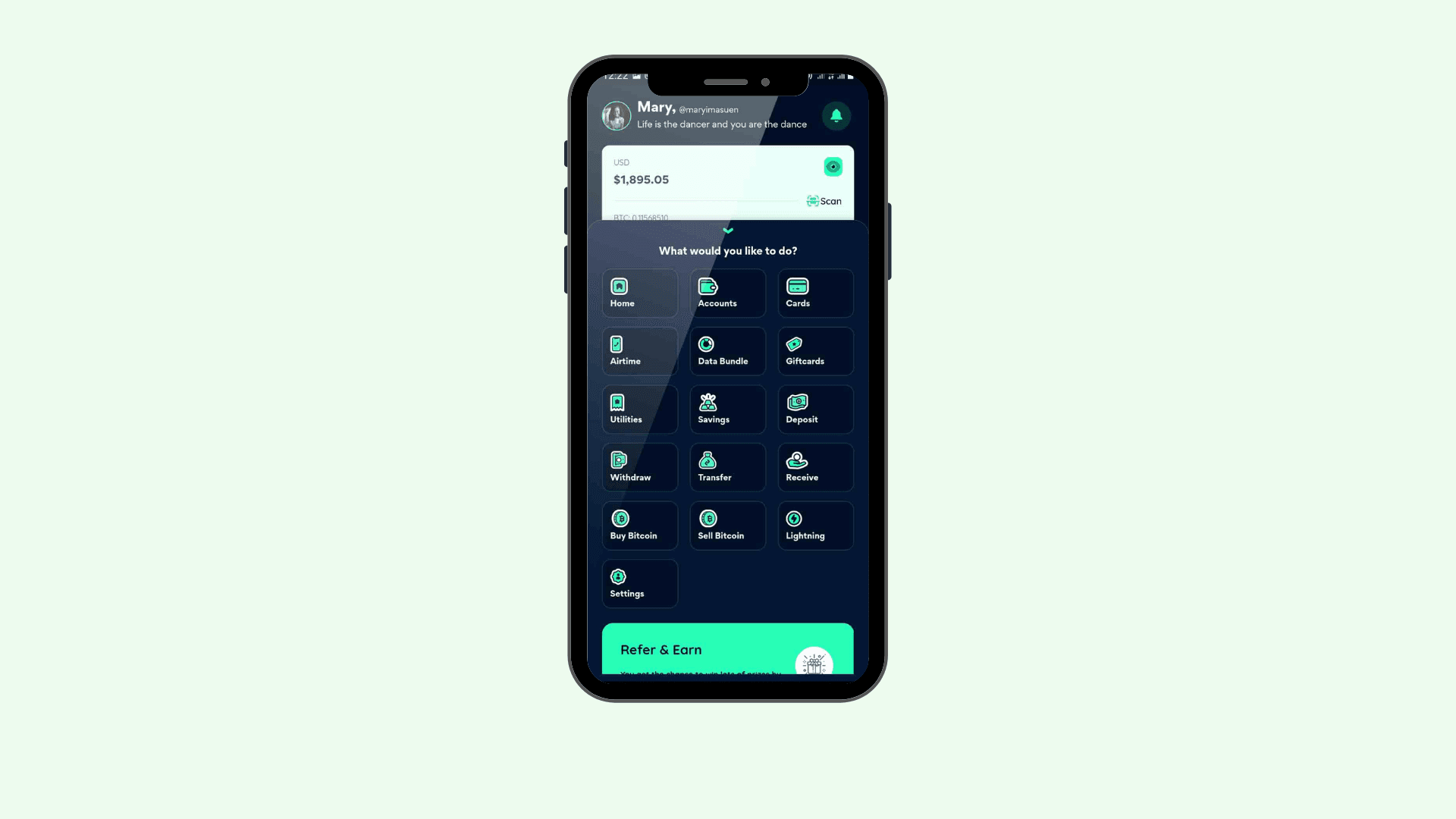
Step 2: Input the amount you want to sell and tap "Continue".
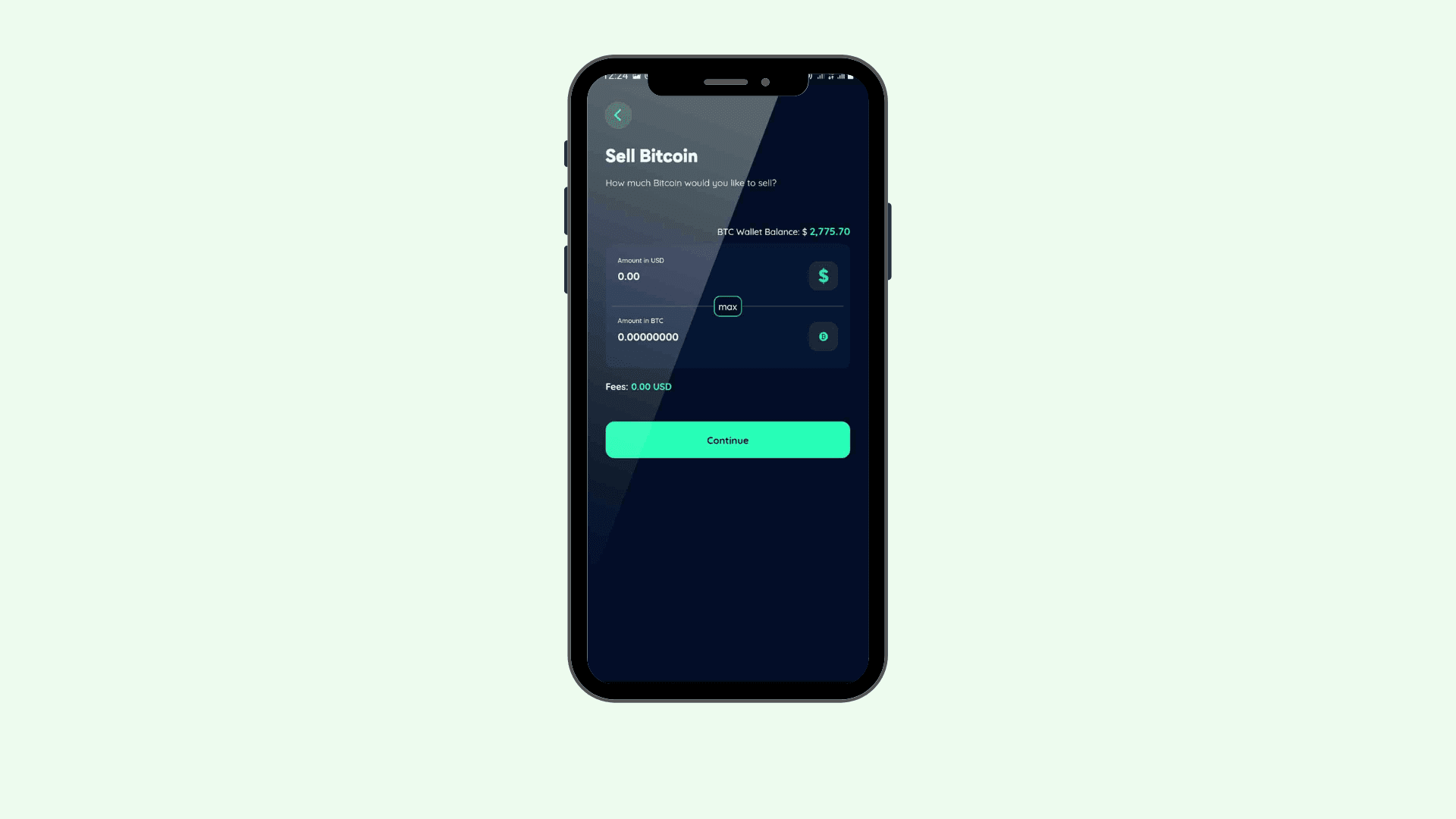
Step 3: Enter a transaction note to help you remember your transaction then tap "Next".
Make sure you crosscheck the transaction summary for any corrections.
Step 4: Tap “Complete BTC sale” and voila, you just sold some bitcoins.
After this transaction, your USD wallet will be instantly credited.
There you have it! Buying and selling bitcoin has never been easier. Click here to download Bitnob and get started today. Share this article with a friend that you think might need it.